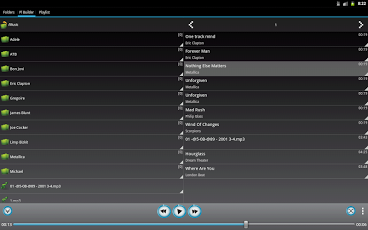MyMP - My Music Player 1.1
Free Version
Publisher Description
MyMP - My Music Player is intended to be the easiest folder based andorid music player.If you prefer keeping you music organized in folders it's the perfect choice for you. It's main goal compared to other players is an easy way to build playlists. We believe that we have realized the easiest way to manage your playlists. All you need is on a single view. No more need to browse a lot of windows to do a simple task. You will see your folders and playlists on a twin panel view. Just drag music files or whole folders and drop them on the current playlist and that's all! Just in seconds you will have your favorite music for today.Short intro how to use:- you can play songs directly from folders, using the app like a classic folder player, or play form playlists.- click on the playlist number button to create/clear/delete playlists.- in playlist or file browser, click on the small triangle to open the menu for an item- select the Manage Folders item from the menu to select which folders you want to have visible in the application.That's all for now. We're still working hard to make it easy :) Write to us or rate us, we would be glad to receive as much feedback as possible. Feel free to contact us on our forum on www.mymplay.com !Tags: music player, audio player, folder music player, easy player, simple, mp3, flac, ogg, wav, wma, aac, sound, media, player, free, noads, free, no ads
About MyMP - My Music Player
MyMP - My Music Player is a free app for Android published in the Other list of apps, part of Audio & Multimedia.
The company that develops MyMP - My Music Player is BROODSOFT. The latest version released by its developer is 1.1. This app was rated by 1 users of our site and has an average rating of 4.0.
To install MyMP - My Music Player on your Android device, just click the green Continue To App button above to start the installation process. The app is listed on our website since 2013-07-03 and was downloaded 32 times. We have already checked if the download link is safe, however for your own protection we recommend that you scan the downloaded app with your antivirus. Your antivirus may detect the MyMP - My Music Player as malware as malware if the download link to com.mymp is broken.
How to install MyMP - My Music Player on your Android device:
- Click on the Continue To App button on our website. This will redirect you to Google Play.
- Once the MyMP - My Music Player is shown in the Google Play listing of your Android device, you can start its download and installation. Tap on the Install button located below the search bar and to the right of the app icon.
- A pop-up window with the permissions required by MyMP - My Music Player will be shown. Click on Accept to continue the process.
- MyMP - My Music Player will be downloaded onto your device, displaying a progress. Once the download completes, the installation will start and you'll get a notification after the installation is finished.